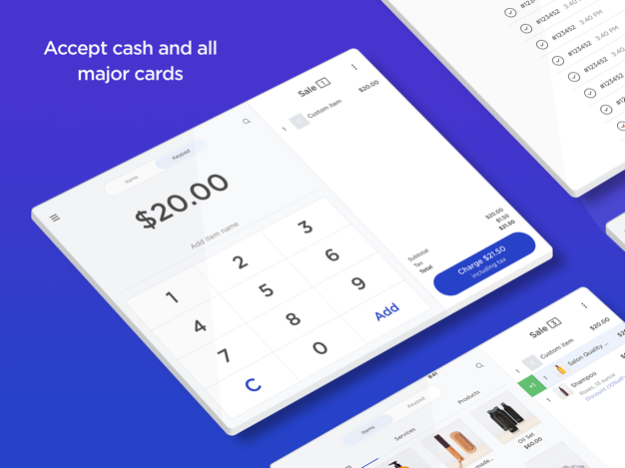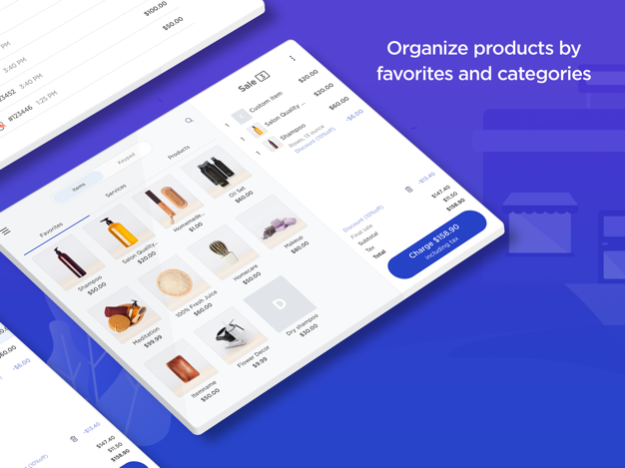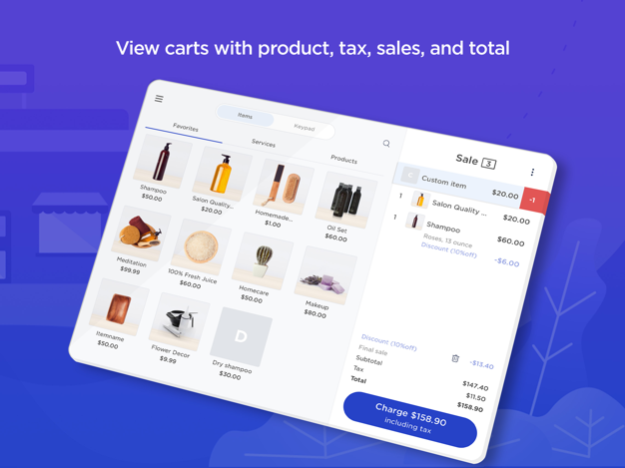Yahoo Point of Sale 1.2.0
Continue to app
Free Version
Publisher Description
The Yahoo POS app gives you everything you need to accept payments and help start and grow your business. Get paid on your iPhone® and iPad® with the Yahoo POS app with a PayPal Here™ card reader that is right for your business. Accept cash, credit, and debit cards, give refunds, apply discounts, and track sales.
Yahoo Small Business Mobile Point of Sale system helps you:
• Securely process all major credit and debit card transactions.
• Accept a variety of payments in person and on the go.
• Navigate and track all sales (cash and card payments).
• Take payments on any Apple mobile device.
• Scan barcodes to add items to an order.
• Issue partial and full refund capabilities and apply discount and taxes.
• Real time inventory sync with your back end store.
• Future-proof payment method ready. Whether its cash or Apply Pay® the app can accept payments for years to come.
• Manage your customer database and view their engagement with your business.
• Contact customers directly from the app.
Please follow the next series of steps. Once these are complete you will be ready to go.
1) Sign up for Business Maker within Yahoo Small Business and get the bundle with Yahoo POS
2) Download the Yahoo POS app
3) Get your PayPal Here™ credit card reader
4) Open the Yahoo POS App, log in and start selling!
Mar 3, 2020
Version 1.2.0
We made some performance improvements and experience enhancements. We are constantly working to improve our app to ensure that we are offering you the best POS solution possible. Please ensure to check for updates.
About Yahoo Point of Sale
Yahoo Point of Sale is a free app for iOS published in the Personal Interest list of apps, part of Home & Hobby.
The company that develops Yahoo Point of Sale is Yahoo Small Business. The latest version released by its developer is 1.2.0.
To install Yahoo Point of Sale on your iOS device, just click the green Continue To App button above to start the installation process. The app is listed on our website since 2020-03-03 and was downloaded 1 times. We have already checked if the download link is safe, however for your own protection we recommend that you scan the downloaded app with your antivirus. Your antivirus may detect the Yahoo Point of Sale as malware if the download link is broken.
How to install Yahoo Point of Sale on your iOS device:
- Click on the Continue To App button on our website. This will redirect you to the App Store.
- Once the Yahoo Point of Sale is shown in the iTunes listing of your iOS device, you can start its download and installation. Tap on the GET button to the right of the app to start downloading it.
- If you are not logged-in the iOS appstore app, you'll be prompted for your your Apple ID and/or password.
- After Yahoo Point of Sale is downloaded, you'll see an INSTALL button to the right. Tap on it to start the actual installation of the iOS app.
- Once installation is finished you can tap on the OPEN button to start it. Its icon will also be added to your device home screen.